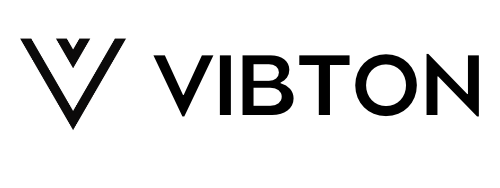True Wireless Earbuds With Ear Hooks
Our best budget true wireless earbuds come with ear hooks in four different colors, so you can choose the one that matches your style. The ear hooks are designed to keep the earbuds in place, no matter how much you move around.
This is especially important if you're using the earbuds while exercising, as you don't want them falling out and getting lost.
One of the great features of these wireless earbuds is Bluetooth 5.0 connectivity. You can connect them to your phone or tablet with just a touch. Once connected, you can play your favorite music or podcasts without any cords or wires getting in the way.
Plus, with 5 hours of battery life between charges, you can enjoy your audio longer without recharging. These wireless earbuds' built-in mic and touch control are other valuable features. With the mic, you can take calls hands-free while on the go. And with touch control, you can easily pause, play, or skip tracks without fumbling with your phone.
These earbuds are also compatible with voice assistants like Siri or Google Assistant so you can control your audio with just your voice.
Overall, if you're looking for an affordable pair of wireless earbuds with ear hooks, our best budget true wireless earbuds are a great option. They're designed to stay in place while you're active.
Wirelessly enjoy the truly seamless sound.
Flexible wireless earbuds
The best budget true wireless earbuds with ear hooks for working out, the Flex T8 is super comfortable to wear. They are water resistant and sweat proof so you can exercise in safety and joy, but even at that, they are not heavy compared with other headphones. You can do any type of outdoor or indoor workout without worrying about these earbuds falling out of your ears or losing connection.
Wireless earbuds that stay in place
TECH SPECIFICATIONS
Bluetooth chipset: Jieli V5.0 + ADR
Earbud battery capacity: 40 mAh each
Earbud charging time: About 1 Hour
Case battery capacity: 400 mAh (4 recharges)
Case charging time: About 2 Hours
Music/Talk time: 5 Hours
Total play time: 20 Hours
Stand by time: 150 Hours
Charging interface: Micro USB
Speaker : φ9mm /6uSensitivness : 105±3db
The total playback time is 25 hours. Each earbud supports five hours of use, and the charging case offers a further 20 hours.
Bluetooth earbuds that are IPX7 waterproof can tolerate sweat, water, and accidental splashes.
The ergonomic ear hooks and ear tips of Vibton Flex wireless earbuds ensure that they stay in your ears as you exercise.
You may use simple touches to control the music, incoming calls, and voice assistants like Siri and Google Assistant.
The Vibton Flex is also incredibly simple to set up; once you do, every time you open the charging case, the earbuds automatically reconnect to your phone; when you put them back in, they turn Off.
Vibton Flex as a True Wireless Headphone supports operating each earbud separately.
When running or walking, you can use either one (the left or right earbud) for mono mode, leaving the other ear free to pay attention to your surroundings.
When you're alone or want to drown out background noise, you can also wear both earbuds at once to create a genuine wireless stereo immersive sound.
WHAT IS IN THE BOX
Flex wireless earbuds - 1 Pair
Replaceable ear-hooks - 4 Pairs
Charging case - 1
Silicone slives - 3 pairs
Charging cable - 1
Manual - 1
EARBUDS USE INSTRUCTIONS
For first-time use, pairing wireless earbuds will take longer than usual; please wait until they pair with each other successfully. (up to 5 sec)
Take out the earbuds from the charging case; both earbuds’ lights will flash blue and red.
Wait for the earbuds to complete pairing to each other, ( The earbuds will pair automatically when they pair each other - only one earbud's lights start flashing in blue.
To connect the earbuds to the Bluetooth device - turn on the Bluetooth setting on a cell phone or other Bluetooth device, search for the earbud, and click it to connect to Bluetooth.
Enjoy using it!
Put the earbuds back into the charging case; the earbuds will turn off and start charging automatically.
Flex wireless earbuds with hooks will turn off if not connected to any Bluetooth device for 5 minutes.
TOUCH CONTROLS
Power On: Take earbuds out from Charging Case - they will automatically turn on.
You can also touch and hold the earbud power button for 3 seconds until its LED flashes blue and red alternatively.
The right and left earphones will automatically sync with each other.
Power Off: Put earbuds back into the Charging Case for Automatic power off, or touch for 3 seconds.
Play/Pause: Short-touch the button on the earbud.
Answer Call: Short-touch any earbud's button.
RejectCall: Long-touch any earbud's button for 2 seconds.
Redialing: Double Touch Any Earbud.
Next Song: Touch the right Button 2 times.
Previous song: Touch the left Button 2 times.
Volume Up: Touch the right bud's button 3 times.
Volume Down: Touch the left bud's Button 3 times.
TROUBLESHOOTING
If the earbuds can't pair with each other, please:
1. Turn off Bluetooth on your cell phone or another Bluetooth device.
2. Power off both earbuds manually by long pressing the touch point for 5 seconds.
3. Power on both earbuds manually by long pressing the touch point for 5 seconds. Wait for the earbuds to pair with each other successfully.
4. Turn the BT on your phone or other device and reconnect the earbuds.

Hours of power
The Flex T8 wireless earbuds with ear hooks are equipped with a special chipset with an energy-saving mode. This feature helps to increase the battery life of the earbuds and allows them to play for up to 5 hours on a single charge. But that's not all! The earbuds come with a charging case that can recharge them four times, giving you 20 hours of playtime.
So, if you love to listen to music or podcasts all day long, these wireless earbuds are perfect for you. With their extended battery life and charging case, you won't have to worry about running out of juice anytime soon.

Stay Connected With True Wireless Earbuds
Flex T8 earbuds are designed to provide a secure and comfortable fit, so you can wear them while running, cycling or working out at the gym.
However, one of the concerns that people have when it comes to using wireless earbuds is their susceptibility to water damage. This is where the IPX57 waterproof rating comes in.
The IPX57 waterproof rating measures how well electronic devices resist water. "IP" means Ingress Protection. The first digit shows protection against solid objects, while the second digit shows protection against liquids. IPX57 means the earbuds are safe from dust and can be underwater for 10 minutes.
The Flex earbuds have an IPX4 rating, so they're moisture-resistant.
However, if you're on a budget and don't need the highest level of water resistance, earbuds with an IPX4 rating such as the Flex wireless earbuds with ear hooks are a great option.

Connect and Manage Your Music and Phone Calls.
Flex T8 Wireless earbuds with ear hooks are a great choice for those who want to enjoy their music and take phone calls on the go.
Bluetooth technology connects These earbuds to various devices, including iPhones, Android phones, tablets, and more. Once connected, you can easily manage your music and phone calls with just a touch. You can adjust the volume of your music, change tracks, answer incoming calls, or access your Voice Assistant without taking out your phone. This makes staying connected and in control easy while you're on the move.
You can enjoy high-quality sound and reliable connections wherever you go with wireless earbuds with ear hooks.
DIFFERENT WEARING STYLES
BEST HOOKS EARBUDS
FLEXIBLE DESIGN
How long is the delivery?
Free Standard delivery takes 2-6 business days. We also offer 2 Day Express delivery for an additional cost.
Do they work on Android and IOS?
Yes, Flex true wireless bluetooth earbuds work with Android, IOS, PC, MAC, or any other device with a Bluetooth connection.
One of earbuds stopped working.
Flex 8 is a True Wireless device which means that earbuds can work separately from each other. Connecting them to each other is essential before connecting to the Bluetooth source device. This happens automatically when you power on the earbuds and takes only a few seconds. Wait until they connect to each other, and after that, connect it to your Bluetooth source device, such as a phone, tablet, laptop, etc. TWS also allows you to use one earbud if you wish while the other is charging in the charging case, for example, while driving or making phone calls.
Does they have a microphone?
Sure, Flex T8 wireless earbuds have two microphones, one mic for each earbud, which provides high-quality sound while making a call.
Which are the best wireless earbuds with ear hooks for running?
When it comes to finding the best wireless earbuds with ear hooks for running, there are several factors to consider, such as sound quality, battery life, and comfort.
How to Pick the Best Bluetooth Earbuds With Ear Hooks?
How to Pick the Best Bluetooth Earbuds With Ear Hooks?
The sound quality of wireless earbuds with ear hooks is an important factor to consider when purchasing. You want to ensure the sound is clear and crisp, without distortion or static.
Look for earbuds offering high-quality audio drivers, providing a more immersive listening experience.
Another important factor to consider is battery life. You don't want your earbuds to die during a workout or on a long phone call. Look for earbuds that offer at least 5-6 hours of continuous playtime, and consider purchasing a charging case for added convenience.
Comfort is also key when it comes to wireless earbuds with ear hooks. Ensure the ear hooks are adjustable and fit securely around your ears without causing discomfort or irritation. Additionally, look for earbuds that come with different sizes of ear tips to find the perfect fit for your ears.
When choosing the best Bluetooth earbuds with ear hooks, it's important to consider all of these factors to find a pair that meets your specific needs and preferences.
From the blog
The Best Wireless Earbuds for Android
The Importance of Choosing the Best Wireless Earbuds for Android Android users know wireless earbuds are a must-have. Great sound,...
The Benefits of Exercising Regularly
When it comes to staying healthy, there are many things you can do. Eating a nutritious diet and getting enough...
Wireless Earbuds with Ear Hooks - Flex T8 True Freedom
Key Features of Vibton Flex T8 Earbuds with Ear Hooks Flexible ear hooks are a must-have feature for anyone looking...