
Since so many people now work from home, Zoom meetings, Skype calls, and Google Hangouts have quickly become the main ways people talk to each other. It's crucial to sound your best on conference calls because bad audio quality slows down work and makes you look unprofessional.
Even though they are convenient, built-in microphones on laptops are the worst choice for conference calls. In this blog post, we'll go over why you shouldn't use your PC or laptop mic for Zoom meetings or Skype calls, as well as the best equipment advice for conference calls to sound professional.

WHY USING A BUILT-IN MICROPHONE IS BAD
Built-in laptop microphones are tiny, so they can fit inside your computer without being seen, which makes it hard for them to pick up sound accurately. Most built-in laptop mics also give harsh midrange frequencies to help vocals "cut through" other sounds, which are hard to listen to for long periods.
Most laptop microphones are built-in near the keyboard or webcam, and the sound of typing can sometimes be so loud that it interferes with your voice, and you have to hover a few inches from your keyboard so people can hear you. Not the best look for videoconferences...
Even when you aren't typing, your computer's microphones still pick up any background noise, like dogs barking, babies crying, or your neighbor's lawn mower.
Because laptop microphones are usually located near the keyboard, your voice sounds far away and hollow, and they often pick up too much background noise, especially typing sounds, which makes it hard to take notes.

SO HOW DO WE IMPROVE THE SOUND ON A CONFERENCE CALL?
You don't have to spend much money to make your conference calls sound better. With cheap hardware and a few easy tips, you can ensure your message is always loud and clear and block out background noise.
External microphones are made to pick up clear vocals and can be moved easily to find the best spot for the best sound. Most conference call microphones have technology that helps cancel out background noise.
Here are some quick ways to improve the sound quality of your conference calls:

TOP 5 TIPS FOR IMPROVING THE SOUND OF A CALL
-
Use a good microphone for a conference call.
-
Wear headphones to stop echo or feedback from happening.
-
Use proper microphone placement.
-
Set your microphone upright.
-
Find a quiet place to set up.
Regarding conference calls, you need two pieces of equipment: a webcam and an external microphone. Most modern computers have microphones and webcams built in, but these devices are often not as good or as flexible as they could be.
A dedicated conference call microphone can make voices more precise and help eliminate distracting sounds in the background. An external webcam makes you look more professional and makes your body language easier to understand. Together, these devices allow you to talk to your coworkers instead of scrolling through social media with your mic muted.
WHAT KIND OF MICROPHONE WORKS BEST FOR MEETINGS?
Three main microphone types for conference calls are USB microphones and USB headsets with microphone, XLR, and Bluetooth headsets with mic. Let's look at the differences between each class to help you find the right mic.
USB MICROPHONES OR HEADSETS
Setting up USB microphones or USB headsets with a mic like the FlexCall is very easy. You need to plug them into the USB port on your PC, and your conference call software should automatically connect. Most USB microphones or headsets with mics have changeable pick-up patterns, making them fantastic for group calls. USB microphones and headsets don't need extra equipment. They often have controls and headphone outputs on the mic itself. This design makes them perfect for employees who work on the go.
XLR MICROPHONES
XLR microphones like the HEIL PR-40 let you connect to professional audio equipment, which is an excellent choice for people working from home and going to record music, make podcasts, stream games, or create a YouTube video. However, XLR microphones require more equipment to set up and are usually pricy. Since there is no USB cable, an audio interface is needed to connect an XLR mic to a computer.

BLUETOOTH HEADSETS
Bluetooth headsets let you move around more than any other conference microphone, which makes them a good choice for people who like to do more than one thing at a time. With a Bluetooth headset, you can talk on the phone while driving, working out, or even making lunch. And since headsets come with at least one earphone and a microphone, you don't need to buy any extra gear.
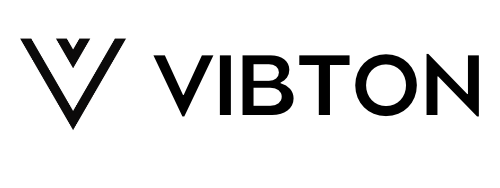


Oh my gosh, you’re so right! My audio quality was awful when I was still using my laptop’s microphone. I switched to a much better headset and haven’t had any problems since.
Thanks for the info! I don’t do to much via zoom etc right now, but am hoping to soon get a work from home job. It is good to know that an appropriate mike will be better in the long run! An easy way for me to impress potential employers and to impress coworkers!